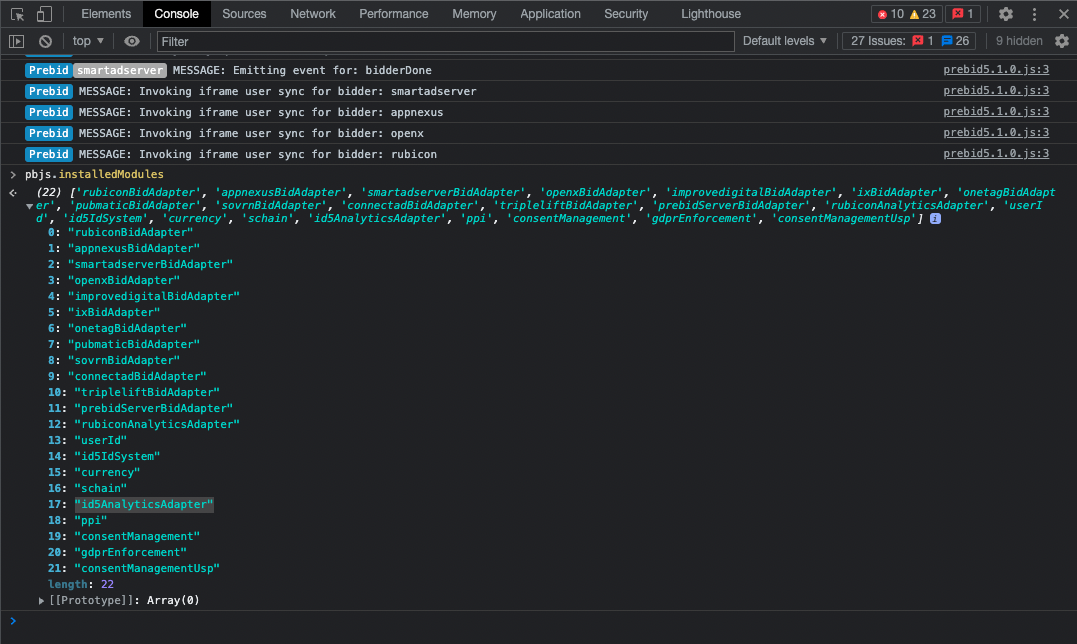ID5 Prebid Integration Workflow
Here’s a step-by-step overview of integrating ID5 into your Prebid configuration for any webpage. Once your Prebid.js setup is configured to fetch the ID5 ID, your demand partners in Prebid can access this ID and pass it to their server-side RTB partners (typically DSPs) as a means to communicate user identity. This enables DSPs to recognize and target users, manage frequency and recency caps, and apply additional data, even in environments where cookies are unsupported. This in turn, helps publishers futureproof user addressability and generate sustainable advertising revenue.
1. Register with ID5
The ID5 ID is free to use, but requires a simple registration with us. If you don’t already have an account with ID5, please visit our website to sign up and request your ID5 Partner Number.
NOTICE: TERMS OF SERVICE & BINDING AGREEMENT
ID5 provides this software and the ID5 ID Service free of charge, subject to strict data usage and privacy rules.
By copying, installing, or initializing the ID5 API (or any ID5 Code Snippet), you and the legal entity you represent AGREE TO BE BOUND by the ID5 ID Agreement.
If you do not agree to the ID5 ID Agreement, you are NOT AUTHORIZED to use this code or the ID5 Service.
Commercial Use: If you are a Platform, Intermediary, or intend to use ID5 Data for commercial purposes beyond the standard publisher integration, you must contact contact@id5.io to execute a commercial license.
2. Build Prebid.js with the User ID Module
Below are step by step instructions for installing and configuring the Prebid.js User ID Module with the ID5 ID. The instructions below assume a basic understanding of building Prebid.js and editing its page-level configuration; for more detailed instructions, getting started guides, and more, please visit the Prebid.org website.
When building Prebid.js, include both the userId, id5IdSystem , id5Id5AnalyticsAdaptermodules, in addition to the other modules you normally include.
gulp build –modules=userId,id5IdSystem,id5AnalyticsAdapterYou may also use the Prebid Download page to build your version of Prebid.js by selecting the User ID Module: ID5 ID, Analytics Adapter: ID5.
We recommend that you monitor Prebid Releases in order to stay up-to-date with any changes to the implementation of the ID5 ID in Prebid.
3. Configure the User ID Module
ATTENTION
If you or your monetization partners are deploying multiple Prebid wrappers on your websites, you should make sure you add the ID5 ID User ID module to every wrapper. Only the bidders configured in the Prebid wrapper where the ID5 ID User ID module is installed and configured will be able to pick up the ID5 ID. Bidders from other Prebid instances will not be able to pick up the ID5 ID.
Within the pbjs.setConfig() function, add the following configuration before making a request for bids:
From Prebid.js v4.13.0, ID5 requires storage.type to be "html5" and storage.name to be "id5id". Using other values will display a warning today, but in an upcoming release, it may prevent the ID5 module from loading. This change is to ensure the ID5 module in Prebid.js interoperates properly with the ID5 API and to reduce the size of publishers' first-party cookies that are sent to their web servers.
Configuration Parameters
| Name | Required | Type | Description | Example |
|---|---|---|---|---|
| partner | Required | Number | This is the ID5 Partner Number obtained from registering with ID5. | 173 |
| externalModuleUrl | Optional | String | URL to the external ID5 module. Highly recommended for the best integration possible. | https://cdn.id5-sync.com/api/1.0/id5PrebidModule.js |
| pd | Optional | String | Publisher-supplied data, such as hashed email address or publisher user id, used for linking ID5 IDs across domains. Omit the parameter or leave as an empty string if no data to supply. Learn how to populate this field. | "MT1iNTBjY..." |
| abTesting | Required if using ID5's Analytics Adapter | Object | Allows publishers to easily run an A/B Test. If enabled and the user is in the Control Group, the ID5 ID will NOT be exposed to bid adapters for that user. See below for more details. | Disabled by default |
| abTesting.enabled | Required if using ID5's Analytics Adapter
|
Boolean | Set this to true to turn on this feature | true |
| abTesting.controlGroupPct | Required if using ID5's Analytics Adapter
|
Number | Must be a number between 0.0 and 1.0 (inclusive) and is used to determine the percentage of users that fall into the control group (and thus not exposing the ID5 ID). For example, a value of 0.20 will result in 20% of users without an ID5 ID and 80% with an ID. | 0.1 |
| disableExtensions | Optional | Boolean | Set this to true to force turn off extensions call. Default false | true |
| provider | Optional | String | An identifier provided by ID5 to technology partners who manage API deployments on behalf of their clients. Reach out to ID5 if you have questions about this parameter | providerName |
| canCookieSync | Optional | Boolean | Set this to true to enable cookie syncing with other ID5 partners. See our documentation for details. Default false | true |
| gamTargetingPrefix | Optional | String | When this parameter is set the ID5 module will set appropriate GAM pubads targeting tags | "id5" |
From Prebid.js v8.33.0 you should provide the externalModuleUrl parameter and set it to the latest available module version at https://cdn.id5-sync.com/api/1.0/id5PrebidModule.js to ensure you are benefiting from the latest version of ID5's identity resolution alogrithms and functionality on page. While the configuration of the parameter is optional and not technically required we strongly recommend implementing it.
If you have any questions, please reach out to us at prebid@id5.io.
Configuring the pd parameter
To maximise addressability and produce the highest quality ID5 ID, publishers and advertisers must send additional signals such as Hashed Email, First Party user IDs in the Partner Data (pd) parameter when available. To ensure this information is shared in a secure way, please review the guidance here.
The below is an example for how to Passing Signals to ID5 demonstrating how your configuration could look in Prebid:
params: {
partner: 173, // change to the Partner Number you received from ID5
pd: 'MT1iNTBjYTA4MjcxNzk1YThlN2U0MDEyODEzZjIzZDUwNTE5M2Q3NWMwZjJlMmJiOTliYWE2M2FhODIyZjY2ZWQzJjU9bSVDMyVCNmxsZXIlMjZmcmFuJUMzJUE3b2lz'
},Configuring the User ID module for A/B Testing (Optional)
Publishers may want to test the value of the ID5 ID with their downstream partners. While there are various ways to do this, A/B testing is a standard approach. Instead of publishers manually enabling or disabling the ID5 User ID Module based on their control group settings (which leads to fewer calls to ID5, reducing our ability to recognize the user), we have baked this into our module directly.
To turn on A/B Testing, simply edit the configuration (see details above) to enable it and set what percentage of users you would like to set for the control group. The control group is the set of users where an ID5 ID will not be exposed to bid adapters or in the various user id functions available on the pbjs global. A common control group percentage used is 5%.
An additional value of ext.abTestingControlGroup will be set to true or false and can be used to inform reporting systems that the user was in the control group or not. It's important to note that the control group is user-based, and not request-based. In other words, from one page view to another, a user will always be in or out of the control group without changing.
The abTesting feature is available in version 4.20.0 of Prebid.js and later.
Google Ad Manager (GAM) Targeting Tag Support in ID5 UserId Module (Since v10.6.0)
Starting from version 10.6.0, the ID5 UserId module supports setting Google Ad Manager (GAM) targeting keys, provided that the feature is enabled via the params.gamTargetingPrefix parameter.
Key Configuration Requirements
-
The value of
params.gamTargetingPrefixmust be unique per property. -
If multiple Prebid integrations are present on a page, each must use a distinct prefix.
-
If the same prefix is reused across integrations, the GAM targeting tags will be overwritten by the last initialized ID5 module instance.
Targeting Tags Set by the Module
When a non-empty params.gamTargetingPrefix is configured and the ID5 module has successfully initialized, the module sets the following GAM targeting keys:
| Key | Description |
|---|---|
{prefix}_id |
Set to "y" if a valid id5id is available. The key is not set if no ID is present. |
{prefix}_ab |
Set when A/B testing is enabled:
"n" – Normal group (ID5 ID returned)
"c" – Control group (no ID5 ID returned) |
{prefix}_enrich |
Set when bid enrichment is enabled:
"y" – Enriched IDs returned
"s" – Enrichment attempted, no enriched IDs found
"c" – Control group (no enrichment, used for uplift measurement) |
GDPR Support
The ID5 ID is a privacy-by-design implementation of a shared ID and fully supports the GDPR. When the ID5 ID is requested by Prebid in a GDPR-relevant country, ID5 will ensure the user has consented to processing by ID5 for the "Information storage and access" purpose (Purpose 1). If not, ID5 will not attempt to read or write our 3P cookie and we will not deliver an ID.
To enable GDPR support within Prebid, you will need to include the GDPR Consent Management module when you build Prebid:
gulp build –modules=userId,id5IdSystem,id5AnalyticsAdapter,consentManagementYou will also need to ensure you add the appropriate configuration to your setConfig() function to include consentManagement:
ID5 User ID Module Response
After configuring your Prebid.js setup to pull the ID5 ID, your demand partners configured in Prebid can retrieve the ID and pass it on to their server side RTB partners (typically DSPs). This allows the DSP to target the user, manage frequency and recency capping, and apply additional data using the ID5 ID.
The ID5 User ID module provides following eids:
The ID from id5-sync.com should be always present (though the id provided will be '0' in case of no consent or optout).
The ID from euid.eu will be available if the partner that is used in ID5 user module has the EUID2 integration enabled (it has to be enabled on the ID5 side).
The id from gpid.id5-sync.com will be available if the publisher has enabled Guarded Publisher ID (if you are an ID5 partner you can learn more at here).
ID5 ID Encryption
The ID5 ID delivered to Prebid is encrypted by ID5 with a rotating key to avoid unauthorized usage and to enforce privacy requirements. Only platforms that have the necessary rights to process user data will be able to decrypt the ID and use it for targeting, frequency capping, measurement, etc. Therefore, we strongly recommend setting storage.refreshInSeconds to 2 hours ( 7200 seconds) or less to ensure all demand partners receive an ID that has been encrypted with the latest key, has up-to-date privacy signals, and allows them to transact against it.
4. Configure the ID5 Prebid Analytics Module for Identity Insights
Identity Insights is enabled through ID5's Analytics Adapter for Prebid, available for Prebid.js version 7.27.0 or higher
To help publishers better understand the value of working with ID5, we have launched Identity Insights - an ID5 analytics adapter for Prebid. With just a few additional lines of configuration, ID5 is able to capture prebid event data to provide publishers with additional insights about the value of the ID5 ID to their business. For now, insights will be provided in the form of an adhoc report shared by the ID5 publisher support team. Identity Insights is currently free for publishers to use.
To enable ID5 Identity Insights within Prebid, you will need to include the ID5 analytics adapter when you build Prebid:
In addition to including the ID5 Analytics Adapter in your prebid build, you will also need to ensure you enable analytics (this is in addition to the configuration described above to enable the ID5 User ID module):
pbjs.enableAnalytics({
provider: 'id5Analytics',
options: {
partnerId: 173 // change to the Partner Number you received from ID5
}
});To analyze the results of the ID5 ID, the adapter uses the A/B Testing feature described in the Prebid.js User ID Module. This enables us to evaluate key KPIs such as average bid CPM, average winning bid CPM, bid response rate, and bid density when the ID5 ID is present versus when it is not (control group).
How to Check if the ID5 Analytics Module is installed correctly
The following steps describe how to check your ID5 prebid integration:
- Open a fresh incognito Chrome page, block 3rd party cookies and open the Developer Tools (Right Click -> Inspect)
- Load a web page where Prebid with the ID5 module is setup;
- Move to the “Console” and type:
pbjs.installedModules. This will return all the modules from your prebid configuration; - Among all modules returned you should be able to see
id5AnalyticsAdapter. Seeing the id5AnalyticsAdapter will mean that the ID5 Identity Insights were correctly installed: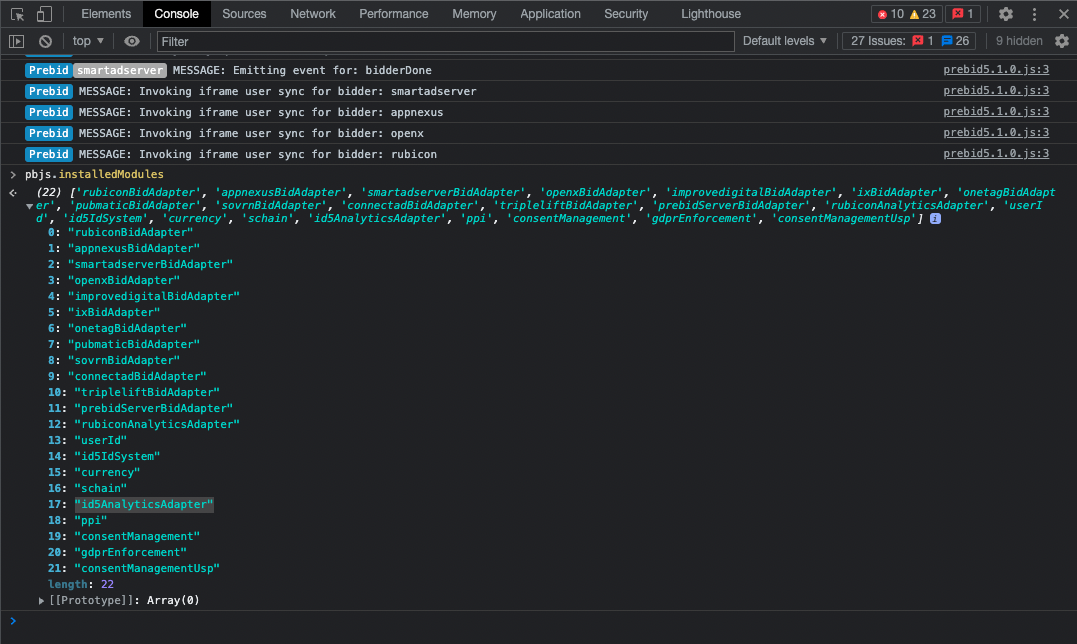
How to Check if the ID5 Analytics Adapter Is Configured Correctly
- Open a fresh incognito Chrome page, block 3rd party cookies and open the Developer Tools (Right Click -> Inspect);
- Load a web page where Prebid is configured with the ID5 module setup;
- On the “Network” tab filter the calls on type XHR and/or
id5-syncword. - You should now see a call named
{your_partner_id}.jsonand another one namedpbjs. The call named{your_partner_id}.jsonshould retrieve the ID5 ID. The call namedpbjsis made by the analytics module; - Clicking on the call and after clicking on “Preview” will allow you to see the response from ID5:
{ingestUrl: "https://api.id5-sync.com/analytics/event", sampling: 10} - Seeing the
pbjscall and the response from point 6 will mean that the implementation is correct.

5. Integrate TrueLink (Recommended)
TrueLink is an additional client-side integration method that can complement a standard ID5 JS API or Prebid (version 9.2.0 and above) implementation. With a TrueLink integration, ID5 can create a cross-domain signal called the TrueLink ID for a single user within a specific browser. The TrueLink ID is produced independently of third party cookies by redirecting the user through an ID5 operated domain and setting the ID as a first party cookie.
This TrueLink signal is utilized by ID5 for cross domain user reconciliation and the generation of a high-quality ID5 ID. Publishers can optionally access a publisher first-party user identifier called the ID5 Guarded Publisher ID (GPID). The GPID is a publisher specific version of the ID5 ID which remains unique for a user across their owned and operated properties within a given browser environment. It's quality is implicitly linked to the provision of signals such as hashed emails and TrueLink signals. The GPID can be used to facilitate use cases such as cross-domain audience building and activation, all without relying on third-party cookies. It may also be used as a PPID within Google Ad Manager.
To integrate TrueLink, follow the instructions here.
6. Add the ID5 tag to your Webpage (Recommended)
While third-party cookies are still in use, ID5 can synchronize with ad tech vendors to enhance user recognition, improving audience addressability and monetization.
Follow the steps outlined here.
7. Use ID5's GPID as a first party identifier or PPID (Optional)
ID5 can optionally provide publisher and advertisers with access to a partner-specific version of the ID5 ID, known as the Guarded Publisher ID (GPID). The GPID can be used for various publisher or advertiser purposes, including cross-domain audience building, audience activation, measurement, and attribution. The GPID can also be used as a Publisher Provided Identifier (PPID) in ad servers like Google Ad Manager or AppNexus. Google’s PPID, for example, enables publishers to:
- Apply audience-based ad delivery controls, such as frequency capping and sequential ad rotation.
- Enhance audience segmentation and targeting across devices.
- Potentially increase CPMs from Google’s buying stack.
You can find out more about the GPID and how to get it enabled here.